You can consider ransomware as a kidnapping for ransom where, rather than kidnapping a loved one, the culprit is kidnapping your personal details and files
Content
Ransomware is a type of crypto virology malware that disables the traditional operation of a computer until money or other ransom is paid to the person or organization liable for the malware. In simpler terms, it is a kind of illegal computer software that disables a computer or blocks access to data until a payment is received. It encrypts the victim’s files. Victims are then shown instructions on how to pay the ransom fee in exchange for the decryption key (a mathematical key known only to the attacker). The ransom amount can range from a couple of hundreds to thousands of dollars, payable to cybercriminals in the form of Bitcoins.
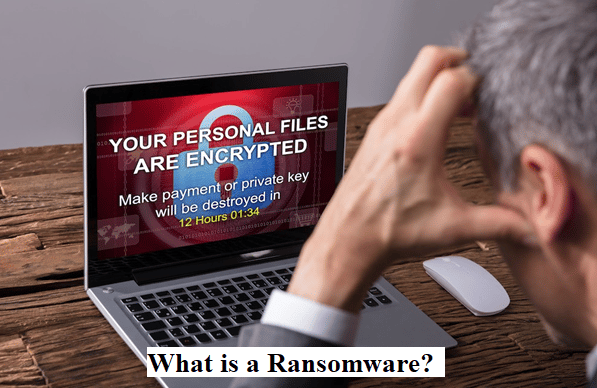
Ransomware is not considered the same as a virus. The nature of the attack which involves the scrambling of existing files is not of the same level as a virus. Though both are often malicious, ransomware is considered especially damaging and dangerous. While viruses work by slyly spreading from computer to computer, ransomware works by presenting itself as a sort of online extortion. The goals of viruses are different than those of ransomware, rather than targeting operational issues, ransomware criminals are trying to find a monetary gain. Nonetheless, the havoc of both virus and ransomware can cause long-lasting internal damage and are best avoided so it advisable to take good cybersecurity services in advance before you are attacked by any ransomware.
Human-operated ransomware campaigns pose a bigger and growing threat to businesses and represent themselves among the foremost impactful trends in cyberattacks today. In these hands-on-keyboard attacks, which are different from auto-spreading ransomware like Wannacry or Notpetya, adversaries employ credential theft and lateral movement methods traditionally related to targeted attacks like those from nation-state actors. They exhibit extensive knowledge of systems administration and customary network security misconfigurations, perform thorough reconnaissance, and adapt to what they discover during a compromised network.
What is a Ransomware attack?
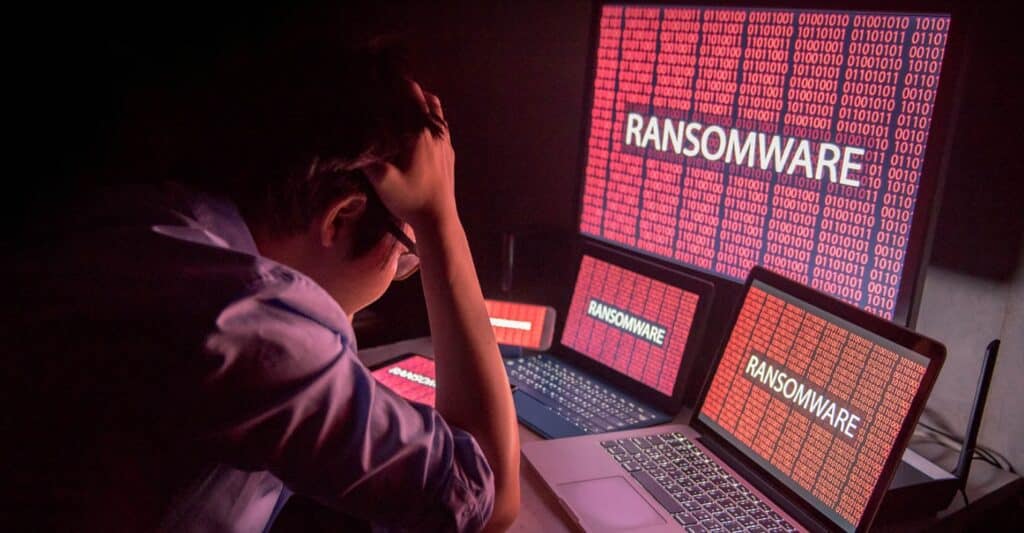
The various types of ransomware attacks are:
- The most common way is the ‘phishing spam’ – they are the type of mails we receive quite often from sketchy email addresses and quite in a bulk too. The mails are accompanied with Trojan files in the attachment like; zip., pdf, docx., exe., js., and more posing as an innocent attachment that you can trust but once downloaded and opened, they can completely take over the victim’s computer. Some files are even equipped with built-in social engineering tools which trick victims into allowing administrative access.
- When users disconnect from the VPN they were using, traditional security approaches go blind, leaving the user exposed and vulnerable to ransomware attacks. With this, your computer screen locks up, and as a result, you are completely frozen from accessing your files and folders. To make matters even worse, the message that appears will typically have an FBI, secret service, or a department of justice official seal, in order to make it look like that you have been caught doing some sort of illicit activity online, which also works to demotivate the users from contacting the police to file a cyber complaint. In order to unfreeze your screen, there will also be a message that you have to pay a rather hefty fine.
- Leakware or Doxware is where the attacker threatens to publicize sensitive data on the victim’s hard drive unless a ransom is paid. But because finding and extracting such information is a very tricky proposition for even the attackers, encryption ransomware is by far the most common type.
- There is another variation which requires no user interaction. One high-profile example would be the WannaCry worm, which can travel automatically between computers without user interaction.
How does Ransomware work?
Understanding how ransomware affects a device and spreads across a whole network is very important to ensure that your organization does not become the next victim of an attack. As recent trends have shown, the danger of losing access to your data, devices and services is intensified by the perpetrators that are now blocking data and threatening to leak it on public sites if victims do not pay up the ransom.
As discussed above, there are various ways that ransomware can attack your computer but all of them share the same core stages at hijacking your files:
3.1. Stage 1: Ransomware Infection
They take over the user’s computer by locking the user out after gaining administrative access which can be gained through phishing spam, leakware/doxware, or posing as a government organization, etc.
3.2. Stage 2: Encryption
After the attacker gain access to your files, the process of encryption starts in which they block any kind of access to the files without the decryption key. They replace the original files with encrypted files, too. Some even take it a step further by deleting any kind of backup or shadow files that you might have of the original to make the access of the encrypted files without the decryption key quite impossible.
3.3. Stage 3: Payment Demand
Once the encryption is complete, the attacker proceeds with the instructions of payment in exchange for the decryption key, a type of mathematical key only known to the attacker. The ransom demand is, more often than not, in the form of cryptocurrency to make the transaction untraceable.
Ransomware operators have become impervious to any kind of threats to their business model from their own success: increased public attention of the ransomware threat has pushed (at least some) businesses to invest in backup and recovery. But even those techniques become redundant when the perpetrators are holding your most sensitive customer and corporate data over your head.
How to prevent ransomware attacks?
Security experts recommend the subsequent practices to defend against and protect against ransomware attacks: routinely backup all enterprise servers and PCs. While data backups cannot prevent ransomware, you will use them to get over certain sorts of ransomware attacks.
Many experts recommend backing up data to the cloud to guard against sophisticated ransomware attacks that identify and destroy or encrypt local backup files. Make frequent backups of all of your most vital data and make certain to possess a restoration plan available. Backing up your files may be a standard step in defending your devices against attacks, but merely syncing your files to cloud storage is not enough. Ransomware has managed to compromise various cloud storage locations containing backups, so keeping an offline backup may be a safer bet for restoring files.
‘If you would like to travel quickly, go alone, but if you would like to travel far, go together.’ this is an African proverb which was the opener of the Sophos 2021 threat report, and insight of recent cybersecurity breaches, its meaning is extremely important when it involves defending against ransomware attacks. As threat actors work together to supply RAAS, defenders also have to specialize in working together, even when teams are separated in home offices.
For Windows 10 users, apart from protecting the PC using anti-virus or anti-malware programs, a method to guard against a ransomware attack is by using controlled folder access. This feature of Windows Defender Security Centre might not prevent the qlocker ransomware infection, but it can protect the folder and files generally.
“Security experts recommend the following practices to defend against and recover from ransomware attacks: routinely back up all enterprise servers and pcs. While data backups can’t prevent ransomware, you can use them to recover from certain types of ransomware attacks. Many experts recommend backing up data to the cloud to protect against sophisticated ransomware attacks that identify and destroy or encrypt local backup files.
Make frequent backups of all your most important data and be sure to have a restoration plan on hand. Backing up your files is a standard step in defending your devices against attacks, but merely syncing your files to cloud storage is not enough. Ransomware has managed to compromise various cloud storage locations containing backups, so keeping an offline backup is a safer bet for restoring files.
‘If you want to go quickly, go alone, but if you want to go far, go together.’ This is an African proverb that was the opener of the Sophos 2021 threat report, and in view of recent cybersecurity events, its meaning is very important when it comes to defending against ransomware attacks. As threat actors work together to provide RAAS, defenders also need to focus on working together, even when teams are separated in home offices.
For Windows 10 users, aside from protecting the computer using anti-virus or anti-malware programs, one way to protect against a ransomware attack is by using controlled folder access. This feature of the windows defender security center may not prevent the qlocker ransomware infection, but it can protect the folder and files in general.






