This guide outlines how to plan and execute a seamless AV installation in Miami, from space assessment and equipment selection to hiring qualified technicians. It explains the core components needed for audio visual setups, the step-by-step installation process, technician roles, cost estimates, and how to evaluate and select the right AV company. Designed for B2B clients, it addresses both strategic planning and technical execution to ensure reliable results across corporate and commercial environments.
Content
What are the essential steps in AV installation planning?
A strategic AV installation begins with understanding the event type, business function, or space requirement. Whether you're planning for a conference, corporate meeting, or permanent office AV setup, the following steps ensure consistent execution:

- Define objectives: Clarify what the AV system is expected to achieve (e.g., better collaboration, immersive event experience, seamless hybrid meetings).
- Site survey: Assess the venue, room size, lighting, acoustics, and cable pathways.
- AV equipment planning: Select suitable projectors, speakers, microphones, LED screens, and control systems based on your space and use-case.
- Budget estimation: Factor in equipment rental, installation labor, technical support, and ongoing maintenance.
- Timeline and logistics: Schedule tasks to avoid delays—especially crucial for high-traffic City of Miami event locations.
- Contingency planning: Identify backup systems and protocols for last-minute issues or equipment failure.
What documentation is needed before installation?
A comprehensive AV plan requires thorough documentation to ensure seamless deployment:
- Technical drawings: Include schematics showing cable runs, rack elevations, and device placements.
- Equipment lists: Detail all AV equipment (model, quantity, location).
- Scope of work: Define what tasks are included and excluded.
- Event schedule or installation timeline: Lists all key milestones.
- Load-in/load-out instructions: Especially relevant for event rental setups in shared venues.
- Safety checklists: Ensure compliance and identify potential issues.
- Testing procedures: Include all pre-go-live validation steps.
What Are the Main Components Needed for Audio Visual Installation?
A successful audio visual installation relies on the precise selection and integration of multiple components. Whether you're managing an AV setup for a corporate conference, office meeting, or event production in the City of Miami, understanding these core elements is essential for a seamless execution and long-term performance. According to a 2023 report by AVIXA (Audiovisual and Integrated Experience Association), displays, audio systems, and control interfaces represent over 68% of total AV system costs in commercial installations.
1. Types of AV displays
The display is often the focal point of any audio-visual setup, whether you're outfitting a conference venue or a corporate boardroom.
Common types of AV displays include:
- LED screens: Ideal for large-scale visibility in both indoor and outdoor spaces. Widely used in event production and visual presentations.
- Projectors: Suitable for spaces where screen size flexibility is crucial. Best used in event planning or office meetings with controlled lighting.
- LCD/Plasma monitors: Often found in collaborative settings or digital signage; they offer sharp images for closer viewing.

2. Speakers for your setup
The speaker system defines the clarity and impact of your audio delivery—critical for corporate events, presentations, or AV production setups.
Key speaker types:
- Wall-mounted speakers: Ideal for fixed installations in conference rooms or offices.
- Ceiling speakers: Blend into interiors while delivering distributed sound across the room.
- Portable PA systems: Commonly used in event locations requiring quick setup and teardown, especially AV equipment rentals.
3. AV Receiver
An AV receiver acts as the backbone of an integrated audio-visual system. It connects and controls multiple inputs (like microphones, media players, or laptops) and outputs (displays and speakers), ensuring seamless signal distribution. AV receivers like the Denon AVR-X4800H, retailing at $1,999, are used in mid-size office AV builds to manage multi-input signal routing, providing 9.4 channels and HDMI 2.1 compatibility.
Its core functions include:
- Decoding and amplifying audio signals
- Routing video signals to the right display
- Providing user control over sound levels and source selection
4. Cables and Connectors
Without proper cabling, even the most sophisticated AV equipment will underperform. For commercial AV solutions, using the right infrastructure is critical—HDMI 2.1-certified cables are now standard for 4K/8K support, while CAT6a is recommended for PoE and AV over IP applications due to its 10Gbps throughput over 100 meters. This level of cabling ensures high performance, reliability, and scalability across various commercial environments.
Important cable types include:
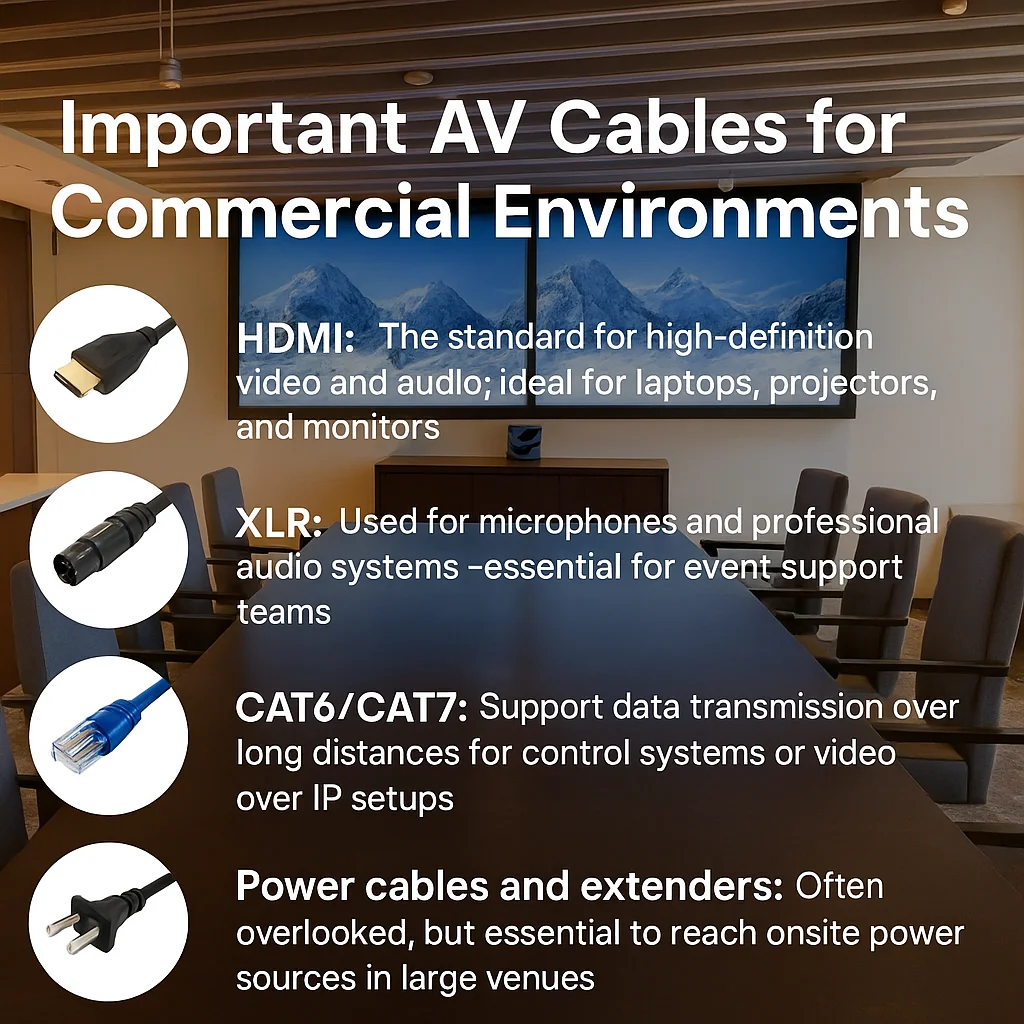
- HDMI: The standard for high-definition video and audio; ideal for laptops, projectors, and monitors.
- XLR: Used for microphones and professional audio systems—essential for event support teams.
- CAT6/CAT7: Support data transmission over long distances for control systems or video over IP setups.
- Power cables and extenders: Often overlooked, but essential to reach onsite power sources in large venues.
5. AV control system
An AV control system allows planners, technicians, or presenters to manage multiple devices from a centralized interface—an essential feature in AV event solutions, especially for corporate events, AV production, or collaborative meetings where smooth coordination and real-time adjustments are critical.
Functions include:
- Switching between video sources (laptop, media player, live feed)
- Adjusting audio levels across rooms
- Controlling lighting, blinds, and thermostats (if integrated)
- Running automated schedules for presentations
6. Audio, video, and control systems integrated
Integration ensures that AV components function as a unified system rather than isolated devices.
Key integration practices:
- Syncing audio and video feeds through an AV receiver
- Using control software for automated switching and troubleshooting
- Ensuring cable compatibility between AV equipment types
- Conducting final testing procedures to verify that signal paths are consistent
What Is the Step-by-Step Procedure for Audio Visual Room Setup?
- Assess AV system requirements: Define room purpose (conference, event, office); measure space and seating; evaluate lighting, acoustics, power, cable access, and user needs; and align with event planning goals and technical limitations. While the process may seem similar to home AV installation, commercial setups demand a higher level of planning and precision.
- Select compatible AV equipment: Choose displays (LED/projector), speakers, microphones, control systems; ensure HDMI/USB-C/wireless compatibility; consider rental for short-term needs; prioritize technical support and durability for venues in Miami. AVIXA's industry guidelines recommend that AV installation projects allocate 25–30% of the timeline to pre-installation preparation including wiring, testing, and documentation.
- Design wiring and connectivity layouts: Plan cable routes for safety and minimal interference; use shielded cables; label all connections; prepare for future expansion; integrate with venue infrastructure or temporary covers for event production.
- Follow ideal AV installation order: Start with pre-checks; install displays, then speakers and lighting; run cables and setup connectivity; configure control systems; build in buffer time for last-minute issues.
- Perform system testing and calibration: Test audio at full volume; calibrate visual output for lighting; verify switching inputs; validate control systems; simulate real usage scenarios to detect failures; engage AV techs if needed.
- Complete post-installation documentation: Provide schematics, cable maps, device lists with serials, manuals, admin logins, and vendor contacts; store digitally and physically for maintenance, troubleshooting, or team support access.
What are the daily responsibilities of an AV technician?
An AV technician plays a crucial role in ensuring seamless execution of audiovisual installations for events, meetings, and permanent setups. As of 2024, the U.S. Bureau of Labor Statistics (BLS) reports that there are 86,000 employed AV technicians in the U.S., with Florida among the top five states for employment. In a city like Miami, where venue diversity and technical expectations are high, their day-to-day tasks often include supporting hospital audio visual services—such as setting up systems for telemedicine, training rooms, and emergency communications—alongside work in corporate offices, hotels, and event venues.
- Preparing and transporting AV equipment such as speakers, projectors, microphones, and LED screens to the event location or office
- Assembling and installing AV platforms and cable systems tailored to the space and event size
- Testing procedures to ensure audiovisual equipment is functioning properly prior to start
- Assisting planners with last-minute adjustments or onsite technical support
- Managing schedules to ensure setup and execution align with event planning timelines
- Providing guidance to team members for proper use and coordination of AV systems
How do technicians troubleshoot system integration issues?
Troubleshooting is a critical part of an AV technician’s role, especially when managing complex AV setups in fast-paced environments like Miami conferences or full-service event production. They address potential issues by
- Running diagnostics on AV equipment such as projectors, speakers, and lighting systems
- Checking cable connections and signal paths for disruption or misconfiguration
- Isolating software conflicts during platform integrations
- Performing real-time adjustments to balance audio-visual synchronization
- Consulting documentation and previous configurations to ensure continuity in setup
How do technicians handle upgrades and maintenance?
To enhance performance and reliability, AV technicians routinely:
- Update firmware and software for AV platforms used in permanent and rental deployments
- Replace outdated AV equipment components with more suitable or efficient alternatives
- Maintain audiovisual equipment based on usage frequency and event type
- Perform scheduled inspections and cleaning of cables, connectors, and projection units
- Record maintenance logs to track the condition of tools and systems in high-rotation usage areas like corporate venues and rental inventory
What tools and software do AV technicians use?
AV technicians equip themselves with both physical tools and digital solutions to deliver the best events possible
Common tools include:
- Multimeters and cable testers to ensure wiring integrity
- Wireless microphones, control panels, speaker calibration tools, and video switchers
- AV design and configuration software such as Q-SYS, Biamp Tesira, Extron, or Crestron platforms
- Scheduling and project tracking tools for collaborative team execution
- Venue-specific simulation tools that help evaluate sound and visual clarity based on space and size
How Much Does AV Installation Cost in Miami?
AV installation costs in Miami depend on room size, venue type, AV system complexity, and equipment quality. According to HomeAdvisor and Thumbtack, the average cost of AV installation in Miami ranges from $3,500 to $15,000 depending on room size and hardware complexity. Corporate spaces, restaurant AV installation, or event venues often require advanced audiovisual setups including projectors, speakers, LED screens, and control systems, which significantly affect the budget.
For restaurants, factors like ambient music zones, digital menu displays, and live feed capabilities add to the system’s complexity. Equipment prices vary by brand and features—commercial-grade displays, wireless microphones, and intelligent lighting cost more but ensure better performance. Installation quotes may include or exclude wiring, testing, and labor, so it's important to review scope details. Technician rates typically range from $55 to $125 per hour depending on the job’s complexity, with higher fees for emergency or advanced configurations.
Commercial AV integration can incur additional charges for programming, documentation, permits, and long-term support. Businesses should also factor in costs for ongoing maintenance, firmware updates, and system upgrades. A yearly maintenance budget of 10–15% of the original install cost helps prevent disruptions and extends system life.
What credentials should a professional AV company have?
Selecting an AV installation company in Miami begins with verifying essential credentials that validate their technical expertise and professionalism. Look for the following:
- Certified technicians with training from recognized institutions in audio-visual systems or AVIXA.
- State and local licenses relevant to electrical and low-voltage installations within the City of Miami.
- Manufacturer partnerships with brands of AV equipment such as projectors, speakers, and LED screens.
- Insurance coverage for onsite work, including liability and worker’s compensation.
- Proven track record of commercial AV production, especially in conference venues, office setups, and large-scale corporate events.
What questions should you ask before hiring?
Ensure you're selecting the right AV partner by asking:
- What types of AV equipment do you recommend for our space and use case?
- Do you provide onsite support and handle equipment testing before the event or installation deadline?
- Can you handle cable management, lighting, microphone systems, and projector setups for multi-room venues?
- How do you respond to last-minute issues during events?
- What’s your average turnaround time for installations or AV production support?
How important is post-installation support and warranty?
According to a 2023 survey by Commercial Integrator Magazine, 78% of businesses experience AV system failure at least once per year, most commonly due to firmware conflicts, signal dropouts, or cable wear. Post-installation services are crucial to long-term system reliability and performance:
- Ensure providers offer ongoing technical support for managing potential issues with the AV system.
- Look for scheduled maintenance plans and on-demand assistance to avoid disruption in corporate operations or events.
- Confirm warranty coverage on installed audiovisual equipment, especially rented or full-service hardware.
- Access to support channels—phone, onsite visits, or remote guidance—helps prevent downtime.
- A reliable AV partner will remain involved beyond setup, ensuring your team can operate and troubleshoot systems effectively.




